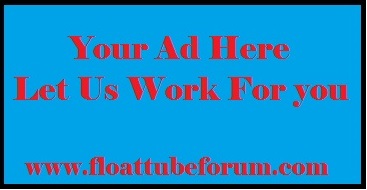A quick explanation of our new Collaboration tool. Below are some pictures of what you will be looking for.
1. If you don't see a link in a thread you can always go to the Publication button on the top toolbar.
[You must be registered and logged in to see this link.]
2. Here is where you will find the different published and ready to be worked on articles.
[You must be registered and logged in to see this link.]
3. Choose the article and look for the Cog on the bottom right, hover over it and find the modify button click on it.
[You must be registered and logged in to see this link.]
4. You are ready to edit the doc.
[You must be registered and logged in to see this link.]
Don't be shy please check it out and modify what ever you think needs to be changed.
1. If you don't see a link in a thread you can always go to the Publication button on the top toolbar.
[You must be registered and logged in to see this link.]
2. Here is where you will find the different published and ready to be worked on articles.
[You must be registered and logged in to see this link.]
3. Choose the article and look for the Cog on the bottom right, hover over it and find the modify button click on it.
[You must be registered and logged in to see this link.]
4. You are ready to edit the doc.
[You must be registered and logged in to see this link.]
Don't be shy please check it out and modify what ever you think needs to be changed.
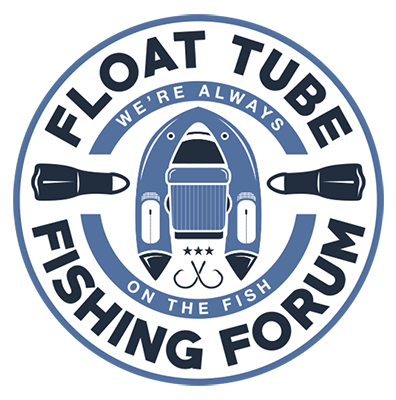
 Home
Home