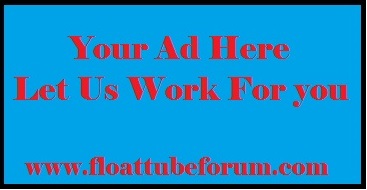How to post photos from a phone
I did this for instructional purposes using screen shots from my Samsung phone. Typically you can get this done in 3 to 5 clicks, unless you want to see a preview before you post. Also, sometimes you will need to zoom out to see the pop up windows. So be ready to zoom in and out at every screen.
Select files from your phone using the Host an Image Button.
(it looks like an old floppy disk)
[You must be registered and logged in to see this link.]
Chose the "Select files" button
[You must be registered and logged in to see this link.]
This screen will pop up and you can rummage though your phone to find the files with the pic you want on your phone.
[You must be registered and logged in to see this link.]
Hit "Send all" after you find the pic. Now it will load up the image, this may take a minute.
[You must be registered and logged in to see this link.]
Once the URL is loaded hit the Insert All button. This loads the picture onto the forum.
[You must be registered and logged in to see this link.]
You can hit the Preview button to check your pic or you can just hit send.
[You must be registered and logged in to see this link.]
This is what the preview will look like.
[You must be registered and logged in to see this link.]
The final product either way.
[You must be registered and logged in to see this link.]
Finally, take a look at the instructions for posting from your computer for further clarification if you need.
[You must be registered and logged in to see this link.]
I did this for instructional purposes using screen shots from my Samsung phone. Typically you can get this done in 3 to 5 clicks, unless you want to see a preview before you post. Also, sometimes you will need to zoom out to see the pop up windows. So be ready to zoom in and out at every screen.
Select files from your phone using the Host an Image Button.
(it looks like an old floppy disk)
[You must be registered and logged in to see this link.]
Chose the "Select files" button
[You must be registered and logged in to see this link.]
This screen will pop up and you can rummage though your phone to find the files with the pic you want on your phone.
[You must be registered and logged in to see this link.]
Hit "Send all" after you find the pic. Now it will load up the image, this may take a minute.
[You must be registered and logged in to see this link.]
Once the URL is loaded hit the Insert All button. This loads the picture onto the forum.
[You must be registered and logged in to see this link.]
You can hit the Preview button to check your pic or you can just hit send.
[You must be registered and logged in to see this link.]
This is what the preview will look like.
[You must be registered and logged in to see this link.]
The final product either way.
[You must be registered and logged in to see this link.]
Finally, take a look at the instructions for posting from your computer for further clarification if you need.
[You must be registered and logged in to see this link.]
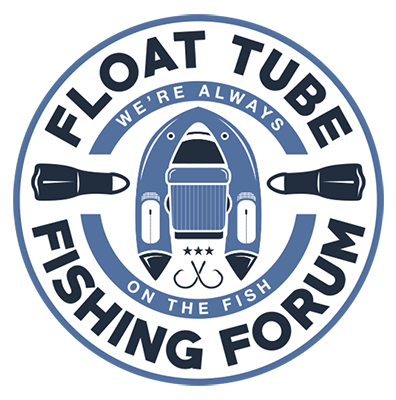
 Home
Home